Hey friends! I’m all about saying “cheers to the weekend” after the crazy week that I had. But first, it’s time for some blogging tips and tricks! 😉

I get emails and messages all of the time asking about what tools that I use to run my blog, so I figured it’d be easier and more helpful to create a blog post on all of the things I use regularly to run my blog.
Last year, I did write a similar post on 7 Investments Worth Making For Your Blog and I still stand behind all of them. I highly recommend that you check out that post if you’re looking to start a blog or if you’re a blogger who has just started out. It’s immensely helpful! You always want to start out on the right track.
[bctt tweet=”10 Tools I Use To Run My Blog” username=”SummerTelban”]
10 TOOL I USE TO RUN MY BLOG:
1. Grammarly // Grammarly is a free online writing assistant and it’s helped me a ton when writing content. I just added Grammarly at the start of the year and it’s helped me catch so many tiny typos and grammatical errors, even after proofreading my content myself. Sometimes when we’re too close to our work it can be easy to miss some mistakes. Grammarly is an extension that you can add to Google Chrome. It is free and you also have options to upgrade to different paid versions. It has been such a huge help for me so I know it’ll be helpful to you, too!
2. Google Analytics // Google Analytics is a MUST-have for every blogger or entrepreneur. The day you get your site live is the day you should set up Google Analytics for your site. Google Analytics tracks all of your page views and data that comes along with them like demographics, locations, and more. You can easily see where your traffic is coming from and what your top posts are.
Google Analytics doesn’t just help me from learning about my statistics either. The fact that it can show me where my traffic is coming from and what my top posts are helping me to hone in on creating the best and ideal content that my readers are wanting to see from me.
One of my great blogging friends, Shannon, has an awesome blog post that breaks down the basics of Google Analytics for bloggers.
3. Canva // Canva is hands-down one of the best tools out there that’s available to bloggers. Even better? It’s free! Canva is where I create all of my graphics for my blog and is actually what I used to create my e-book! Canva allows you to create custom designs for all social platforms, emails, posters, and so much more. You can also input custom dimensions. They have tons of free resources on their site that you can use like fonts, stock photos, and other design elements. The platform is very easy to use. Every blogger should be using Canva!
There’s also Canva for business where you pay to unlock certain features like custom fonts, logos, and more.
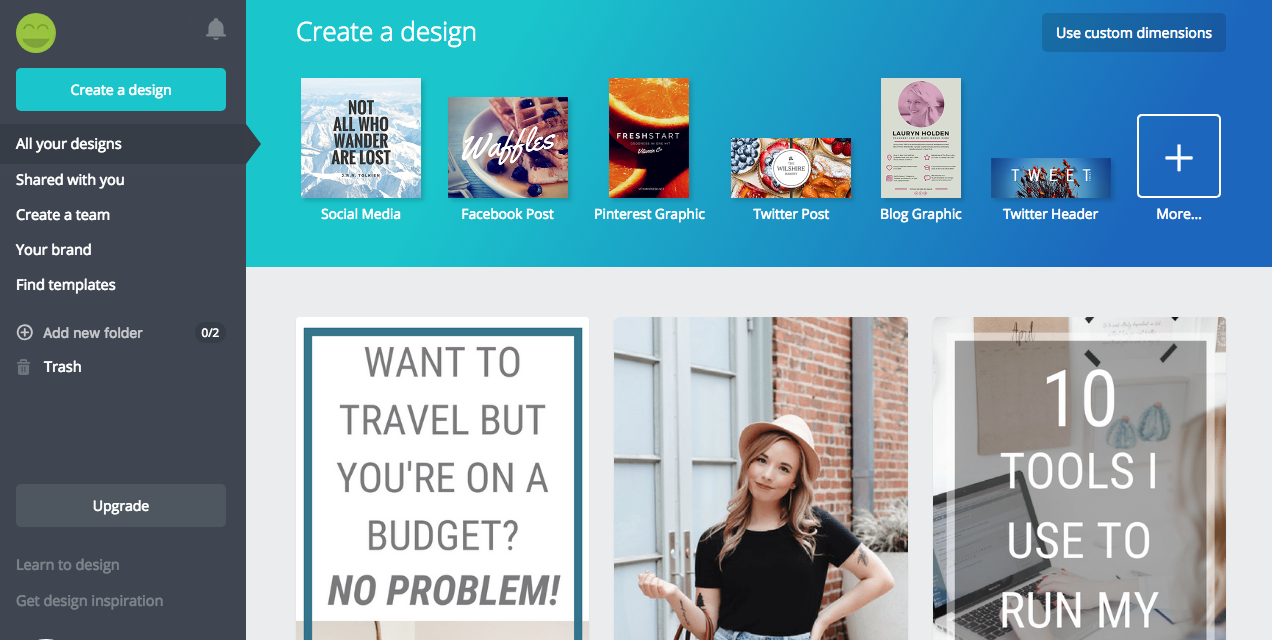
4. Mailerlite // Mailerlite is the platform that I use for my email list. I have tried out MailChimp before but it just wasn’t easy for me to navigate. Mailerlite is definitely the best free email service choice for bloggers, in my opinion! Their platform is very easy to navigate and create custom emails. They also make it easy for you to choose what list you want to send to and allows you to schedule when you want your emails to be sent out. They also give you the option to set up your account to track with Google Analytics and they show you the statistics on how many opens, etc. your emails receive.
5. Tailwind // Tailwind is by far the best Pinterest scheduler and tool out there for bloggers! I have always preferred Tailwind even when BoardBooster was around, so I 100% recommend it if you’re looking to grow on Pinterest. Tailwind isn’t just for Pinterest now that they allow you to schedule Instagram posts, too. I haven’t tried it for Instagram because I personally prefer manually posting to Instagram. Tailwind starts off with a free trial of 100 scheduled pins and/or 30 schedules Instagram posts. After the free trial, you’ll have the option to upgrade to the PLUS plan, which can be paid monthly or yearly.
Tailwind doesn’t just allow you to schedule pins, though! They have Tailwind Tribes that you can join for similar niche topics. For example, I’m in a few that are for blogging tips and fashion. Tailwind Tribes are great because they make filling up your queue with relevant content easier. Another thing I love about Tailwind is that they provide a weekly summary for you to view your progress.
Here’s my referral code to try them out for free!
6. Buffer // Buffer is a scheduling platform for Facebook, Instagram, and Twitter, though, I only use it for Twitter. With their free plan, you can schedule up to 10 tweets at a time. If you want to schedule more, you’ll need to upgrade to the Pro Plan, which you can pay for either monthly or yearly. I know many bloggers aren’t huge on Twitter but if you put a little time into it, you can make Twitter work for you. Buffer is very easy to use. You can schedule tweets on their site or you can use their Chrome plugin to easily schedule tweets.
7. A Timer // I’m sure you’re asking, “why do you need a timer?” Using a timer has been a game-changer for me when it comes to being more productive. Many people use the Pomodoro Method for keeping productive but I use my own version of it. If I’m having a hard time keeping myself focused on relevant tasks, I’ll set a timer on my phone for a certain amount of time. Once the timer is up, I’ll move onto my next task whether the other is finished or not. I used to think methods like this would kill my productivity but it’s really done the exact opposite for me.

8. Photo Editing Software & Apps // Photography is a huge part of an ever-growing blog, so it’s important to use photo editing tools. I use Photoshop and Lightroom on desktop for the majority of my photos. I do basic editing like removing blemishes, color-correcting, and more through both Photoshop and Lightroom. Then I’ll take my photos over to my phone and use apps like Snapseed and A Color Story to do some finishing touches and to add minimal filters.
9. Dropbox // Dropbox has always been a favorite tool of mine all the way back to my college days. Dropbox is where I transfer my photos from my laptop to my phone. It’s also a great way to store files in general. Dropbox is a great way to share files with other people, as well. You can create links to share certain files and folders with specific people. Really, it’s a great little hub! Dropbox is a must-have.
10. Yoast SEO Plugin // The Yoast SEO plugin is for WordPress that helps you make each blog post better optimized. It’s a free plugin and really makes honing in more on SEO easier. It gives you suggestions on where your SEO can improve, as well as telling you what you’ve done well. You can choose a certain keyword, as well as change your meta description and SEO title. It may be simple and easy to use but it can make a huge difference in your SEO.
[bctt tweet=”10 Tools Every Blogger Needs To Be Using” username=”SummerTelban”]
So, there you have it! Those are 10 of my must-have tools for blogging. They’re all essential to keeping everything running smoothly here at CWS! What’s a blogging tool must-have of yours? Let’s chat!
Let’s connect! >> Facebook | Instagram | Twitter | Pinterest | Snapchat






