When Instagram first rolled out their Instagram Stories feature, I was really hesitant to start using it. I loved Snapchat and how exclusive it was for me.

A few months after Instagram Stories became a thing, I started to slowly use them and before I knew it, I preferred Instagram Stories over Snapchat. I ended up preferring Instagram Stories because I saw it more of a business move. Now that I have fallen in love with Instagram Stories, I have found some really great ways to amp mine up to be more appealing. I also have some new ideas on how to make mine even better than they are now.
[bctt tweet=”9 Ways To Get Creative With Instagram Stories” username=”SummerTelban”]
If you’re feeling bored with the Instagram Stories that you post right now or if you’re someone who doesn’t utilize them like you want to, you’re in the right place today.
9 WAYS TO GET CREATIVE WITH INSTAGRAM STORIES:
1. Focus On Being Intentional // I know, I know. I’m supposed to be giving creative tips for Instagram Stories, but if you know me at all, we first have to start off by focusing on being intentional. Instagram Stories is an amazing tool and to really leverage it, we have to start by remembering the basics…
- Make sure you have a good, healthy balance between promotion of your blog/biz, behind-the-scenes, and life. You want to promote your new content but you don’t want to overwhelm your followers with it. Some may even consider tons of promotion a turn-off and may even unfollow you (or hide your IG Stories from their feed).
- While it’s your Instagram, you always want to have your audience in mind whenever you’re posting (photos & IG Stories).
- Post frequently! Every time you post to IG Stories, your story is then pushed to the top of the story feed. This helps to not only get your stories seen more, but it also helps encourage others to click over to your profile.
- Post frequently, but don’t go overboard. Speaking from personal experience, if I see a story that is 50-100 stories long, I will usually swipe by it after a few clips.
2. Use Your Brand Colors // If you’re a blogger or biz owner, staying on brand should be something that’s important to you. A great way to further your branding on Instagram is to use your brand colors on Instagram Stories. While Instagram doesn’t have a place where you can put in the hex code of your colors (I hope they do soon), you can move your finger around the color wheel and do a decent job at matching your brand colors.
Other ways to implement your branding…
- To create a solid color background, simply choose any photo, pick your color, and then hold down for 3 seconds.
- Use the Canva app to create graphics with your colors and design elements. You can create almost any graphic with this app! P.S. It’s FREE!
- If you want more freedom with creating branded IG Stories, use Photoshop and create story graphics from scratch.
- Helpful tip: IG Story dimensions are 1080 wide x 1920 tall.

3. Play Around With Text // Just last week Instagram started rolling out new text fonts for Instagram Stories. I was so excited to see this! Right now they have 5 font options, which gives you more freedom to have fun with text.
Other ways to play around with text…
- “Shadow” your text. You can do this by overlapping two text layers on top of each other, but just slightly off – this giving it a shadow look to the text.
- Download the Hype Type app and the Adobe Spark Post app. These apps allow you to customize your fonts, add shapes, and add movement to your text. It makes it more fun and engaging for your followers, making you stand out from the crowd.
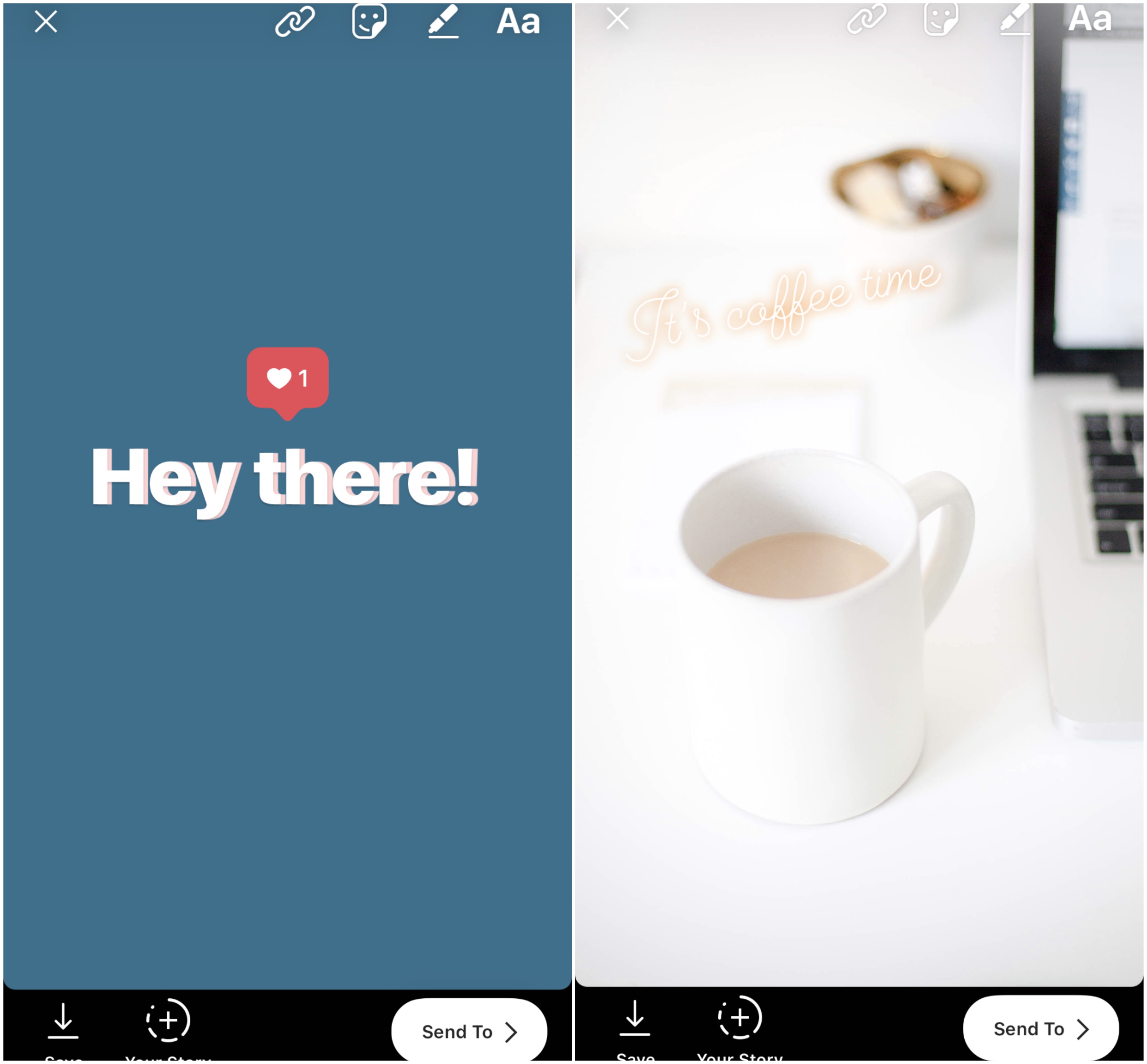
4. Use Stickers & GIFS // One of my favorite things about Instagram Stories are the stickers and GIFS you have readily available to use. My favorite stickers are the days of the week stickers, the like heart sticker, and the location sticker.
The location sticker is probably my absolute favorite, especially when I’m out and about or traveling. When you use the location sticker on one of your story clips, it’ll then push to that location’s story. This meaning that you’re more likely to reach Instagram users outside of your following with that clip. My favorite time to do this is when I’m in New York City or any area that is popular. I have gotten a good amount of followers from utilizing the location sticker in popular areas.
Other stickers to use & tips on how to use them…
- The hashtag sticker. This is very similar to the location sticker meaning that if you use the hashtag on your clip, it’ll push to that hashtag’s story.
- Temperature
- Time
- Polls
- Gifs
- Words, emojis, and other graphics stickers
- How to customize the days of the week stickers:
- Add it as it first appears
- Click on it for the word to be outlined in a white box
- If kept with the white box and you want to color in the word, simply choose the color tool, pick your color, and shade in the word.


5. Utilize Polls // Instagram’s polls feature is definitely one of the best story features in my opinion (even though I wish they’d add more than two choices to choose from). Utilize polls in a professional way and as a way to have fun with your audience.
Using polls is a great way to learn more about what your audience loves about your blog/biz. It helps you to better understand what they’re wanting to see from you and what they find most valuable. I’m a huge advocate for doing reader surveys on your blog at least twice a year, so Instagram Story polls are pretty much the same thing but for Instagram. Whenever you have a new idea or you’re wanting to hone in on a specific topic more, ask your audience. Ask them if they’d like to see more of a certain topic, product, etc. Ask them what they prefer out of two options (this or that). Using polls over time can help you better understand your target audience and therefore, you’ll have clarity on where you need to focus growing your blog/biz.
[bctt tweet=”Using polls is a great way to learn more about what your audience loves about your blog/biz.” username=”SummerTelban”]
Ways to use IG Story polls for business…
- Have an Instagram Live coming up? Ask your audience if they’re tuning in!
- Wanting to learn if your audience wants more of a certain topic? Ask them! “Would you like to see more of ____ on the blog?”
- Ask your audience what they need from you.
- Identify highly engaged users. Not everyone who views your story will participate in polls. Those who do are the ones who are truly dedicated to you and your brand.
Polls don’t have to be all about work, though! Using polls in a fun way is a great way to engage your audience. Just last week I decided to do some “this or that” polls… summer or fall, Coca-Cola or Pepsi, introvert or extrovert… it was a lot of fun and it really got my followers engaged, even to the point of some of my follower direct messaging me on certain poll choices. I LOVE when this happens.
Ways to use IG Story polls for fun…
- Ask some “this or that” questions. “Coffee or tea?”
- If you have pets, definitely add them to your stories – people love pets, haha. Anyway, you can ask a question like, “Should I give ____ an extra treat today?”
- Ask yes or no questions. “Should I wear this for date night?”
- Get creative and funny with your poll options. Ditch the old yes or no options and have some fun.
- “Should I have another cup of coffee?” – “DUH!” & “Is that even a question?”
- *Sharing a behind-the-scenes of your messy office* “My life is a mess!” – “You’re not alone!” & “Get it together, girl.”
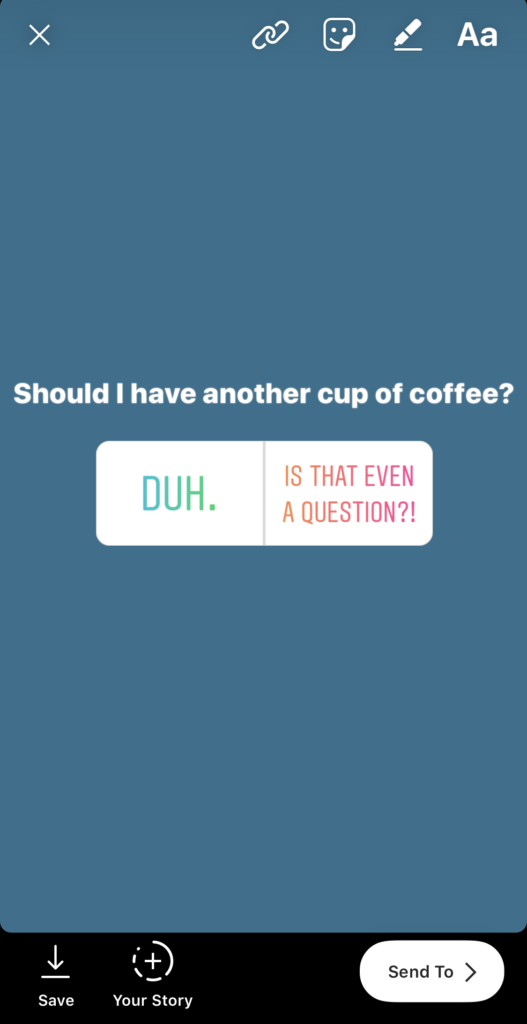
6. Use Boomerangs & Videos // Something that I think is important for Instagram Stories is to make your clips come to life. Luckily, you have the boomerang and video options to help you out there. Photos are good to post on Stories, but that’s also what posting on your Instagram feed is for. Posting only photos in your stories can become boring after awhile, so spice up your stories with some boomerangs or videos.
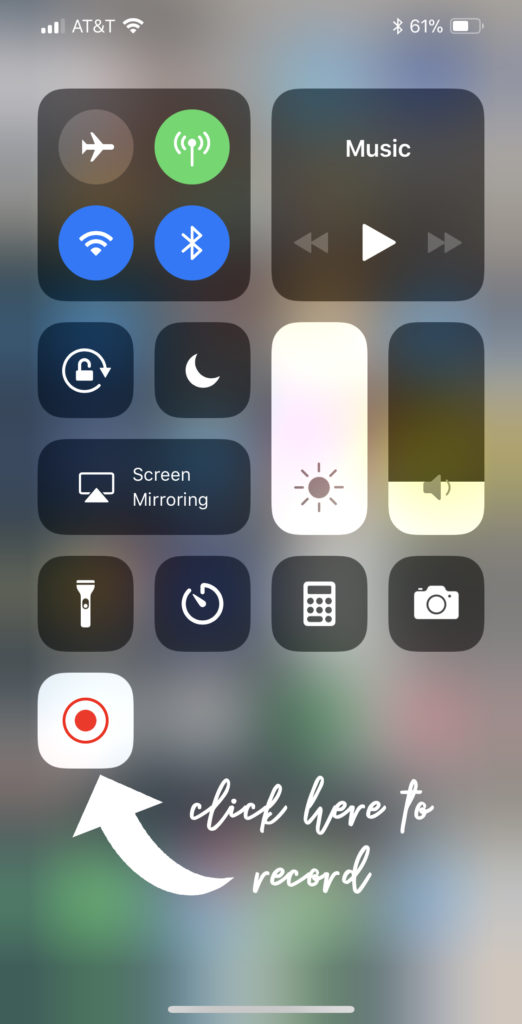
7. Record Your Phone Screen For Video // This is a tool that I just learned how to use the other day and I’m already obsessed. For my iPhone users, how you can turn the record option on is by
- Going to your settings
- Clicking control center
- Click custom controls
- Scroll down to “Screen Recording” & turn it on
- Then when you pull down (at least for iPhone X), you’ll see the record button in the bottom lefthand corner. Click that and after 3 seconds, it’ll start recording your screen until you hit it again to turn it off.
[bctt tweet=”How To Record Your Phone Screen To Spice Up Your Instagram Stories” username=”SummerTelban”]
For bloggers, this is a complete game-changer. No more taking a video of you scrolling on your computer, showcasing your newest blog post. Now, you can go right to your site on your phone and record you scrolling through that way. SO much more aesthetically pleasing, haha. This is also helpful for RewardStyle bloggers when showing your followers how to use the LIKEtoKNOW.it app via mobile. Again, this is a game-changer.

8. Why Behind-The-Scenes Are Important // At the beginning of this post, I touched on the importance of having a balance between promotion and behind-the-scenes. Now, it’s time to hone in on why behind-the-scenes are important in your Instagram Stories. Instagram is a place for creatives to share photos and even develop an “aesthetic” or “theme”. That is PERFECTLY okay! In fact, I aim to keep my Instagram feed cohesive all of the time. There’s nothing wrong with that.
In a world that craves vulnerability, whether you want to believe that or not, people want to see your behind-the-scenes. Before I go any further, let me clarify that I’m not saying you need to share every messy piece of your life on IG Stories. While sure, there’s a time for that, you should really want to keep your online presence positive, even when life is messy (isn’t it all of the time?). Creating perfect and aesthetically pleasing IG Stories is all well and good, but I’d like to challenge you to get a bit more relatable once in a while.
[bctt tweet=”Creating perfect and aesthetically pleasing IG Stories is all well and good, but I’d like to challenge you to get a bit more relatable once in a while. ” username=”SummerTelban”]
Don’t be afraid to share the aftermath of your stock photoshoot. Don’t be afraid to open up and share about how well or not well you’re really doing. Don’t be afraid to share an embarrassing story (that shows how you’re human). Don’t be afraid to do a real-life home tour, whether that means having a perfectly made bed or having a sink full of dishes. Open up! Get vulnerable. Your audience will appreciate this and more importantly, they’ll feel like they can connect with you more.
9. Utilize Your Story Highlights // This is another pretty recent feature that Instagram has rolled out. You can see your archived Stories up to a certain point and choose if you’d like to have some highlighted on your profile. Something that’s gotten increasingly popular for the highlights feature is making your own Instagram Story Highlights cover photos. These are easy to make and you can have fun designing them to best fit your brand and Instagram profile.
Highlights are awesome. When you decide to highlight an Instagram Story, you can have it showcased on your profile. Last week after using Instagram Story Polls, my audience wanted to see how I made coffee using a Chemex. So, I ended up taking them through a step-by-step story on the entire process. After, I highlighted the entire thing in my “coffee” highlights section of my profile, so that new and old viewer can come back and watch whenever they’d like.
PIN FOR LATER!

So, there you have it! Instagram Stories are a great way to showcase your creativity and personality, both inside and outside (behind-the-scenes) of your brand. There are honestly TONS of different ways to put your own spin on your Instagram Stories. You can create custom graphics and really play around with what you love.
[bctt tweet=”How To Get Creative With Instagram Stories” username=”SummerTelban”]
Do you use Instagram Stories for your blog or biz? If yes, what are some of your favorite ways to use IG Stories? If not, what are some ways you can implement IG Stories into your strategy? Let’s chat!
Let’s connect! >> Facebook | Instagram | Twitter | Pinterest | Snapchat



