Instagram, oh Instagram. Everyone has a love/hate relationship with Instagram, especially bloggers.

I have said it before and I’ll keep on saying it, I don’t think any blogger should focus all of their time and energy on building up their Instagram. If Instagram is the only platform you’re focusing on growing, you need to take a step back and reevaluate where your blogging priorities are.
Blog friends, Instagram could shut down tomorrow. I could go on but I’ll save this conversation for another day. 😉 I just wanted to dip my toes in a bit to bring you to my next point.
With all of that being said, yes – you should focus on Instagram… but not to the point of where that’s all of your attention is. That’s when things get unhealthy and really, that’s where you start to hurt your blog’s growth.
Instagram is a great extension of your blog but it’s important to remember that it’s not your blog. Find that balance and you’re golden.
But, guess what?
There is a way to focus on Instagram and let it be used to truly grow your BLOG and not just your feed.
[bctt tweet=”There is a way to focus on Instagram and let it be used to truly grow your BLOG and not just your feed. ” username=”SummerTelban”]
Many bloggers, myself included, have always struggled with getting traffic to our blogs from Instagram. For those who don’t have the “swipe up” feature for Instagram Stories, which is only available to those with over 10,000 followers, the struggle is super real. I know, I have been there.
The other struggle all of us bloggers have had with Instagram is the fact that we can’t link to blog posts in our Instagram captions. They don’t link. This leaves us with only one option to include a link anywhere… our Instagram bios. That’s it. It stinks.

But, then a new thing came around called Linktree. Linktree is a site that allows you to input a ton of links all in one place, making it what seemed a perfect solution to our one-link Instagram struggle. Everyone was (and is) still all about it. I loved Linktree for months and months… until one day I realized that Linktree wasn’t actually helping my blog grow.
So, I decided to ditch Linktree.
Linktree was taking away traffic to my site. The initial click or two to my Linktree page was page views that my blog should have been getting. I decided to ditch Linktree for a much better solution to the one-link Instagram issue. I decided to make my own version of Linktree. I decided to make a brand new page on my blog just for links I’d be promoting on Instagram. And guess what? I have seen my blog’s traffic from Instagram increase just about 50% after implementing this change! It keeps on going up.
[bctt tweet=”I Decided To Ditch Linktree. Here’s Why!” username=”SummerTelban”]
While Linktree is a pretty quick and easy “solution” to get all of your links out, you’re actually losing potential page views by using Linktree. By making your own version directly on your blog, you’ll be getting ALL of the page views that Instagram is actually bringing to your site. Even if one of your links on your page is going somewhere else, at least you’re getting the proper traffic beforehand.

HOW TO MAKE YOUR OWN INSTAGRAM LINKS PAGE:
1. Make A New Page On Your Blog // First things first, make a brand new page on your blog and title it “Instagram Links” or something of the like. Mine is called “Insta Links”.
If you’re going to include affiliate link “buttons” on this page, make sure you use proper FTC disclosure beforehand. The best way to do this is to put the disclosure as the first thing people will see. Just a simple sentence disclosing is just fine! 🙂 Just be honest.
[bctt tweet=”How To Make Your Own Instagram Links Page To Grow Traffic” username=”SummerTelban”]
2. Make Your Own “Buttons” // There are plugins that will allow you to have your own customizable buttons for your link menu options. I wasn’t happy with any that I found so I decided to make my own. Making your own link buttons takes a couple extra minutes than inputting to Linktree, but it’s way better because 1. you’re getting more traffic by making your own 2. making your own buttons allows you to stay consistent with your branding.
I decided to use Canva to make my button images. It’s quick and easy! You can input your own custom dimensions. I recommend doing the full width of your page. I decided to use 800 x 100 for mine.
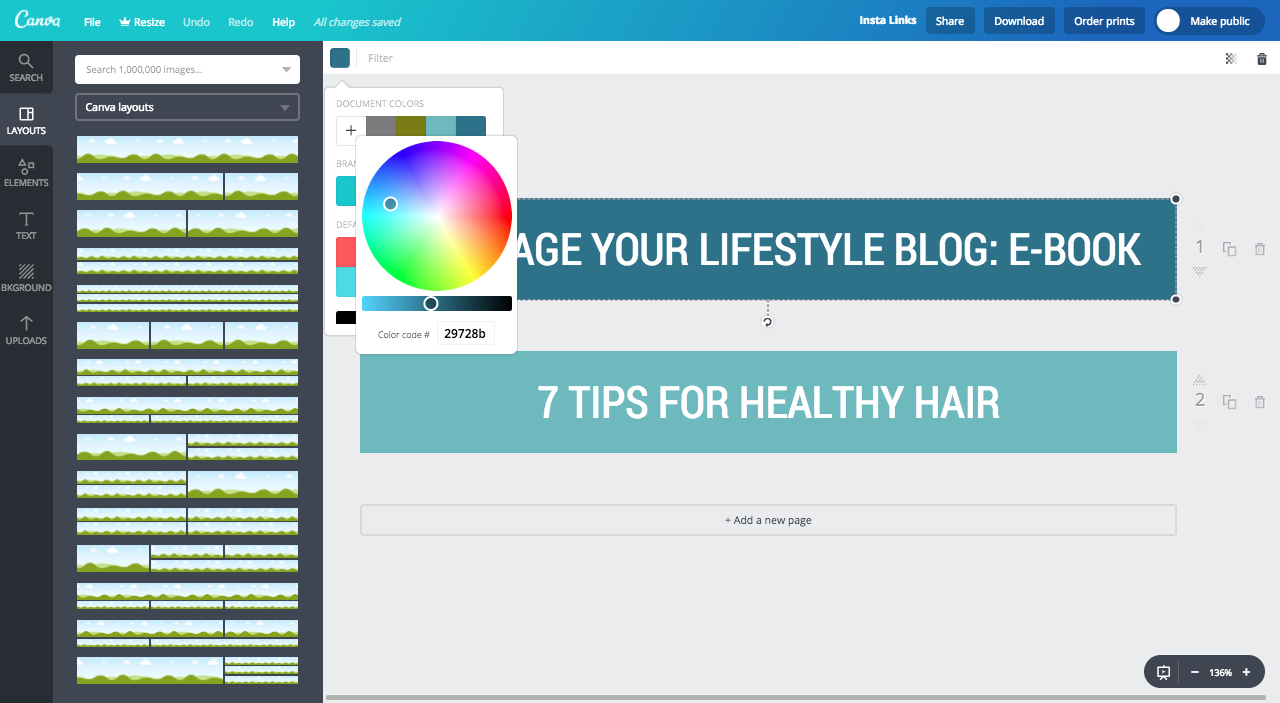
In Canva, you can choose your brand’s colors and if you’re on Canva for Business, you can upload your own fonts.
I chose to use two of my brand’s colors for my button images to help give my Insta Links page more pep! I kept the background a solid color so they’re not too busy.
3. Customize Your Buttons On Your Instagram Links Page // After you’re satisfied with your button images, it’s time to upload them and link them!
- Upload your images first in the order you want them
- Then link them up
- When linking them, be sure to customize the “open link in new tab” option so that it opens that specific link up in another window. This makes it easier for your audience to refer back to the main Insta Links page afterward.
Once you’re happy with the page, hit PUBLISH!
This isn’t a page you necessarily need to have accessible from your site since the purpose is for Instagram.
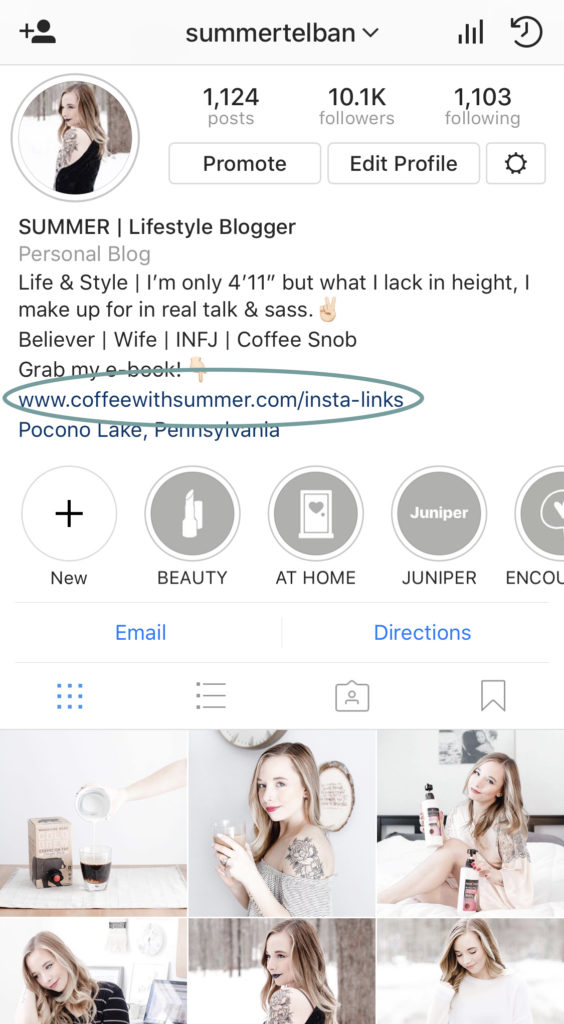
4. Input Your New Page Link In Your Instagram Bio // After you’ve hit publish on your page, drop the link in your Instagram bio. Be sure to promote it in your Instagram photo captions and in Instagram Stories.
Below is a quick clip that shows you how it’ll look when someone clicks on the link in your Instagram bio. It works perfectly!
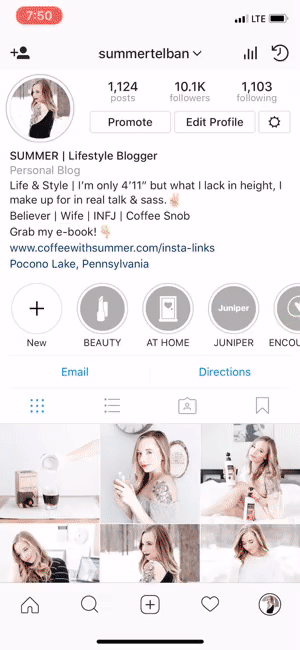
And that’s a wrap, friends!
If you’ve been using Linktree like I was, you’re losing traffic to your blog! Make the switch to your very own Instagram Links page! It may take 20 minutes to make but it’s way worth the extra traffic you’ll be bringing to your blog!
UPDATE: If you don’t want to create your own buttons, there is a free WordPress plugin called Elementor that will allow you to create buttons that way, as well!
[bctt tweet=”How To Get More Blog Traffic From Instagram” username=”SummerTelban”]
Are you on Linktree right now? Have I convinced you to ditch Linktree? Do you have your own Instagram Links page set up like I do? How has it helped your blog’s traffic? Let’s chat!
Let’s connect! >> Facebook | Instagram | Twitter | Pinterest | Snapchat



