There is more than meets the eye with blogging, and we bloggers know this full well. From brainstorming content to executing our content, we really have our hands full. It’s a good thing that we blog because we love it! It’s a lot of work.
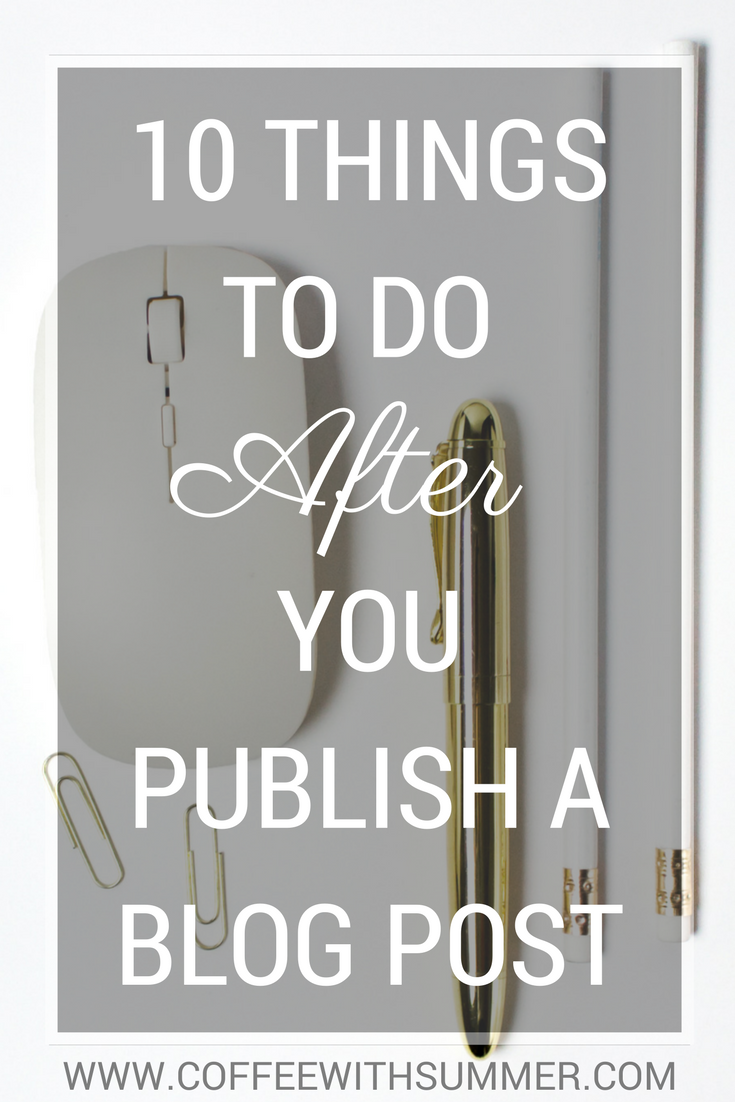
Late last year, I shared a post about 10 things every blog post needs before you hit publish. You all loved it. Since there are many posts out there with similar information, I tried to shift the focus to some points that other posts didn’t touch on. This is an approach that I always aim to have in my content!
[bctt tweet=”10 Things To Do AFTER You Publish A Blog Post” username=”SummerTelban”]
Ever since sharing that post, I wanted to follow it up with what you should do after publishing a new blog post, and that’s what we’ll be talking about today.
10 THINGS TO DO AFTER YOU PUBLISH A BLOG POST:
1. Proofread Again // The first things I typically do after publishing a blog post is to proofread it again. Even if I can skim through the post quick to make sure they are no major typos, it makes a huge difference. I almost always find one, haha. Don’t worry if you miss any, it happens to everyone. But, definitely take the time to double check your work. If you ever spot a typo in any of my posts, let me know in the comments!
2. Pin To Pinterest // You should be creating some great pinnable images for every blog post that you have. Pinterest is pretty much the greatest search engine out there, especially for bloggers, so you want to make sure you’re utilizing it. Right after you hit publish, be sure to pin your pins to your blog board on Pinterest. From there, set a schedule to pin them to relevant group boards.
[bctt tweet=”Bloggers, utilize Pinterest! Create great pins and have a pinning strategy.” username=”SummerTelban”]
If you’re not sure how to create a pinnable image or what the size should be, play around with Canva for a bit. It’s a free graphic design tool that comes in handy for bloggers. They already have the right size for vertical pins set as an option to use.
3. Schedule Tweets & Facebook Posts // Promotion, promotion, promotion is KEY in getting the word about new posts out there. If you’re just publishing a post, but not promoting it on social media or pinning it to Pinterest, chances are your traffic isn’t that great. Schedule at least 3 tweets to go live the day you publish, then a couple for the following day, the following week, and so on. You get the picture. For Facebook, I encourage you to post once the day your post goes live and then later down the road, revisit it for a “throwback Thursday” post or something. Be sure to max out your reach by posting on Instagram, Stumbleupon, and Tumblr, as well.
Some great free schedulers for Twitter are Hootsuite and Buffer.
[bctt tweet=”Scheduling tweets and Facebook posts for new blog posts is key to getting your content seen.” username=”SummerTelban”]
4. Post On Instagram Stories & Snapchat // Instagram Stories and Snapchat are such great platforms to use for blog promotion. While Instagram Stories has pretty much taken everyone’s focus away from Snapchat, it is still important to utilize both platforms if you have them. You can hop on live quick and share a bit of what your new post is about or you could share a screenshot of the title along with something enticing, which will make them click over.
5. Create Your Own “Insta” Links Page On Your Blog // UPDATE!!! I used to recommend having a Linktree account and updating your new blog post there… but Linktree steals pageviews that you could be getting from Instagram. Read more in my post here: Ditch Linktree & Get More Traffic From Instagram.
6. Participate In Facebook Groups // There are tons and tons of Facebook groups out there for bloggers to promote and share each others’ work. I’m a founding admin of Blog Passion Project, and we have an awesome community built up for promoting new content. Again, there are tons out there! There are some that are niche specific if that’s of help to you. Not only are these groups great for getting your content viewed and out there, but they’re also great for connecting with one another. Bloggers need other bloggers!
[bctt tweet=”Looking to promote your content? Join blogging groups on Facebook, like @BlogPassionProj! ” username=”SummerTelban”]
7. Respond To Comments // Whether you’re getting a comment on your Instagram photo or on your blog posts itself, be sure to respond to the comments you receive. If you can’t respond the same day, that’s okay. Life happens and people understand, but definitely try your best to respond to comments. It’s huge for building community, trust, and credibility on your part. If you want your blog to be a community, you need to be more than willing to cultivate it.
[bctt tweet=”If you want your blog to be a community, you need to be more than willing to cultivate it.” username=”SummerTelban”]
8. Check Your Analytics // After publishing a new post, at the end of the day I’ll check out my analytics for that day. I’ll log in to Google Analytics to see how my post was doing so far. Try not to obsess over your stats if they’re not where you thought they’d be. Give your post time to really get out there and make sure you consistently promote it. At the beginning of the next month, check it out again to see if it picked up or not. If it picked up, try creating more content just like it, as it’s clear your audience enjoyed it.
9. Send It To Your Email List // Now, I’m not encouraging you to send EVERY brand-spankin’ new blog post to your email list (that’d be super spammy), but you could consider sending a round up of your recent posts once a week or every other week. This helps to keep those dedicated to your blog in the loop and all caught up with their reading. Those who are subscribed to your email list are some of your biggest fans, so definitely keep them informed about everything on your blog!
[bctt tweet=”Want to get your content shared by others? Share it with your biggest fans!” username=”SummerTelban”]
10. Refer Back & Add-In Relevant Links // It’s important that you revisit your post occasionally, even if it’s been a while since your initial posting date. There are many reasons to do this, such as scheduling in new promotions to get it circulating again, but this is one huge one that many often forget about… add in new and relevant links. If you have a related post that you’ve written about, be sure to go back and insert it into any older posts you may have that are relevant. Do the same whenever you’re writing a new post – adding in older posts that are relevant. This helps to keep your reader’s attention longer, and it also encourages them to share more.
[bctt tweet=”Pro tip: Be sure to update your blog posts by linking other relevant posts within them.” username=”SummerTelban”]
What’s the first thing you do after publishing a blog post? Do you check all of these things off of your list? What’s something you’re going to start implementing? Let’s chat blog housekeeping!
Follow along with me! >> Facebook | Instagram | Twitter | Pinterest



